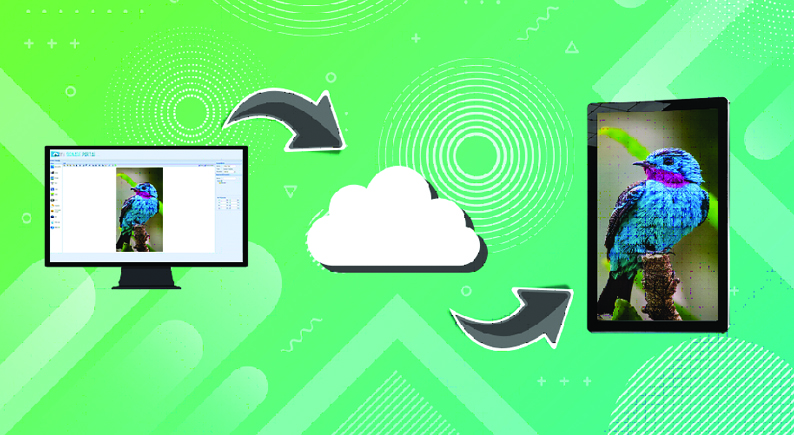Digital Signage
Digital signage is a sub-segment of electronic signage. Digital displays use technologies such as LCD, LED, projection and e-paper to display digital images, video, web pages, weather data, restaurant menus, or text. They can be found in public spaces, transportation systems, museums, stadiums, retail stores, hotels, restaurants and corporate buildings etc., to provide wayfinding, exhibitions, marketing and outdoor advertising.[1] They are used as a network of electronic displays that are centrally managed and individually addressable for the display of text, animated or video messages for advertising, information, entertainment and merchandising to targeted audiences.
Roles and function
The many different uses of digital signage allow a business to accomplish a variety of goals. Some of the most common applications include:
• Public information – news, weather, traffic and local (location specific) information, such as building directory with a map, fire exits and traveler information.
• Internal information - corporate messages, such as health & safety items, news and so forth.
• Product information – pricing, photos, raw materials or ingredients, suggested applications and other product information - especially useful in food marketing where signage may include nutritional facts or suggested uses or recipes.
• Information to enhance the customer service experience - interpretive signage in museums, galleries, zoos, parks and gardens, exhibitions, tourist and cultural attractions.
• Advertising and Promotion – promoting products or services, may be related to the location of the sign or using the screen's audience reach for general advertising.
• Brand building – in-store digital sign to promote the brand and build a brand identity.
• Influencing customer behavior – navigation, directing customers to different areas, increasing the "dwell time" on the store premises and a wide range of other uses in service of such influence.
• Influencing product or brand decision-making - Signage at the point of sale designed to influence choice e.g. Signage to help shoppers to choose dresses inside a fashion store or devices that on a computerized shopping trolley helping the customer locate products, check prices, access product information and manage shopping lists.
• Enhancing customer experience – applications include the reduction of perceived wait time in the waiting areas of restaurants and other retail operations, bank queues, and similar circumstances, as well as demonstrations, such as those of recipes in food stores, among other examples.
• Navigation – with interactive screens (in the floor, for example, as with "informational footsteps" found in some tourist attractions, museums and the like) or with other means of "dynamic wayfinding".
• Reservations – small, interactive screens on walls or desks that allow employees to reserve the space for a limited time and integrate with a room and resource scheduling platform.
LCD and LED displays
Rapidly dropping prices for large plasma and LCD screens have led to a growing increase in the number of digital sign installations.[28] An array of these displays is known as a video wall.
Digital signage displays use content management systems and digital media distribution systems which can either be run from personal computers and servers or regional/national media hosting providers. In many digital sign applications, content must be regularly updated to ensure that the correct messages are being displayed. This can either be done manually as and when needed, through a scheduling system, using a data feed from a content provider (e.g. Canadian Press, Data Call Technologies, Bloomberg LP, Thomson Reuters, AHN), or an in-house data source.
Whenever the display, media player and content server are located apart there is a need for audio-video wiring between the display and the media player and between the media player and the content server. The connection from media player to display is normally a VGA, DVI, HDMI or Component video connection. Sometimes this signal is distributed over Cat 5 cables using transmitter and receiver baluns allowing for greater distances between display and player and simplified wiring. The connection from media player to the content server is usually a wired Ethernet connection although some installations use wireless Wifi networking.